Understanding DNS Records: A Comprehensive Guide
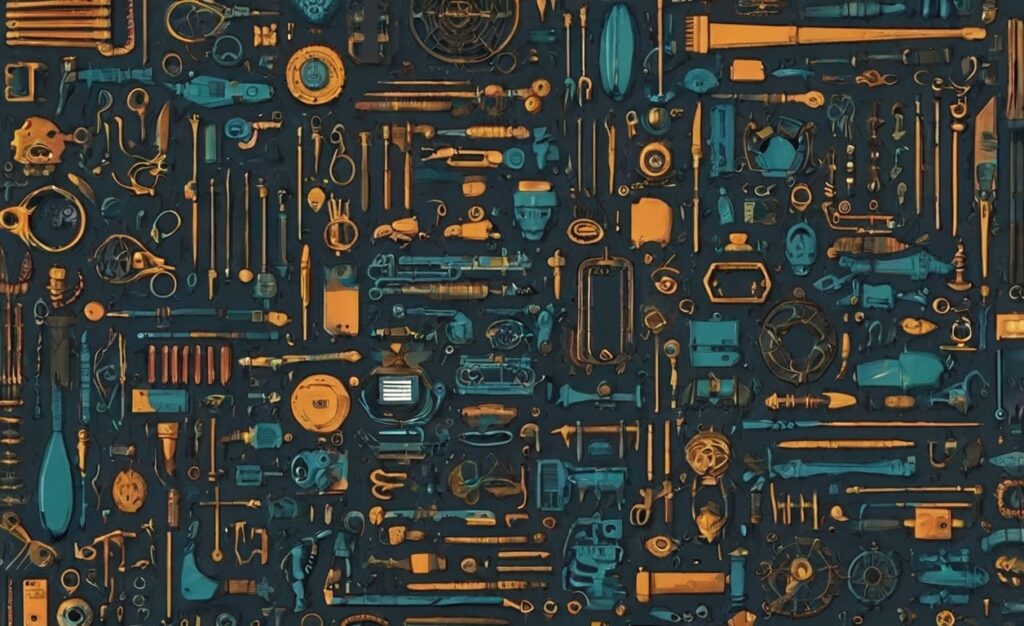
DNS records are crucial components of the internet, often causing confusion for website and application owners. In this guide, we will provide a clear overview of various DNS records, including essential and optional types, to help you optimize your domain setup for better performance and reliability.
What Are DNS Records?
DNS (Domain Name System) records serve as the internet’s address book, translating human-readable domain names into machine-readable IP addresses. This translation is vital for ensuring users can access websites without needing to memorize complex numerical addresses.
The Importance of A Records
The A Record (Address Record) is perhaps the most critical DNS entry. It connects a domain name to the correct web server’s IP address, enabling users to access websites easily. When creating an A Record, ensure that you input both the domain name and the web server’s IP address. You can also use A Records to assign subdomains to different servers. For example, the subdomain “meriadok” might point to a different server than the main website, while “www” is a subdomain that typically directs to the standard web server.
The number associated with the A Record (commonly 3600) represents the TTL (Time to Live). This value indicates how long DNS servers can cache the information before making a new request, with 3600 seconds being a standard duration.
Setting Up MX Records for Email
To create a professional email address with your domain (e.g., info@example.com), you need an MX Record (Mail Exchange Record). This record specifies the hostname of your mail server. It is advisable to use the Fully Qualified Domain Name (FQDN) instead of the direct IP address. For instance, if your mail server is named “mail01.fridolin.com,” you would set this as the MX Record.
Additionally, the MX Record includes a priority value that indicates which mail server should be used first if multiple servers are listed. If the primary server is unavailable, emails will be sent to the server with the next highest priority.
Understanding NS Records
The NS Record (Nameserver Record) indicates the DNS server responsible for managing the domain. The nameserver contains the zone file, which includes all DNS entries, such as A, MX, TXT, CNAME, and others. When a user enters a domain in a browser, the root server looks up the nameserver and forwards the request. The A Record is then read, and the request is directed to the corresponding IP address (e.g., 85.45.45.98). It is essential to specify at least two different nameservers for redundancy and reliability.
Utilizing TXT Records
TXT Records allow you to store arbitrary text in the DNS zone file. This functionality is often used for domain verification, such as confirming ownership for services like Office 365. By creating a TXT record, you can provide unique text that Microsoft can read to verify that the domain belongs to the registered Office 365 user.
Redirecting with CNAME Records
CNAME Records (Canonical Name Records) are used to redirect a domain or subdomain to another domain. For instance, you can use a CNAME record to point “webmail.example.com” to your mail server.
Implementing SPF Records for Email Security
The Sender Policy Framework (SPF) is an essential DNS entry that helps prevent email spoofing. An SPF record is a simple TXT entry that lists the mail servers authorized to send emails on behalf of your domain.
Here’s a typical SPF record example:
v=spf1 +a +mx include:_spf.bytesandbills.com -all
In this example, the SPF record includes several mechanisms:
- + (PASS) – The host is authorized to send emails (default setting).
- – (FAIL) – The host is not allowed to send emails.
- ~ (SoftFail) – Emails are accepted but marked as spam.
- ? (Neutral) – Emails are accepted without any specific action.
Following the sign, you can specify parameters such as:
- a – A Records can send emails.
- mx – MX servers can send emails.
- ip4 – A specific IPv4 address can send emails.
- include – Incorporates all entries from another SPF record.
How to Check Your DNS Records
Verifying your DNS records is crucial for ensuring they are set up correctly. You can check DNS records quickly using various online tools. By visiting this link, you can access a platform that allows you to perform DNS queries directly online.
Conclusion
Understanding DNS records is vital for managing your domain effectively. By correctly configuring A, MX, NS, TXT, CNAME, and SPF records, you can enhance your website’s performance, improve email deliverability, and ensure a secure online presence. If you have any questions or need further assistance with DNS records, feel free to reach out!
